The dialog will look like this:
Just create a file LoginDialog.js and add it to your enyo.depends() call.
enyo.kind({
kind : "ModalDialog",
name : "FFComputing.LoginDialog",
caption : "Login",
events: {
onOK: "",
onCancel: ""
},
components : [ {
kind : "Group",
name : "LoginCaption",
caption : "Login",
components : [ {
kind : "Input",
name : "loginInput",
hint : "Login...",
autoWordComplete : false,
spellCheck : false,
autocorrect : false
} ]
}, {
kind : "Group",
name : "PasswordCaption",
caption : "Password",
components : [ {
kind : "PasswordInput",
name : "passwordInput",
hint : "Password...",
spellCheck : false,
autocorrect : false
} ]
}, {
layoutKind : "HFlexLayout",
components : [ {
kind : "Button",
flex : 1,
caption : "OK",
onclick : "okClicked",
className : "enyo-button-blue"
}, {
kind : "Button",
flex : 1,
caption : "Cancel",
onclick : "cancelClicked"
}]
}, ],
okClicked: function(sender) {
this.close();
this.doOK(this.$.loginInput.getValue(), this.$.passwordInput.getValue());
},
cancelClicked: function(sender) {
this.close();
this.doCancel();
}
});
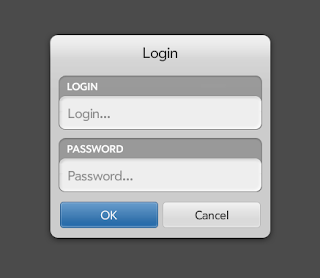
Hello,
AntwortenLöschenWould be kind enough to post webos tutorial - connection to MYSQL database?
Very much appreciated!
Liz
I doon't know if that is possible. In my option a direct connection would require using a service and node.js to open a raw socket. Then you would have to implement whatever protocol mysql uses to communicate between server and client. That seems like a lot of work to me.
LöschenOn the other hand you could use something along the line of this: http://www.webos-internals.org/wiki/Tutorials_webOS_Getting_JSON_From_An_External_MySQL_Database
But that requires access to a webserver that can connect to the database.
I have an xampp server running which I could use to host my database.
AntwortenLöschenThanks for the link!
Lix